Fogify in Docker-compose
Execution
To ease the installation of Fogify, we created a docker-compose file that contains a dockerized version of Fogify connected with a Jupyter server, which is used as a web-based GUI. Since, the Fogify and Jupyter stack is provided as dockerized services, we only need to run the following command at the swarm master node.
sudo docker-compose -p fogemulator up
ui service
where the system outputs the url and the token
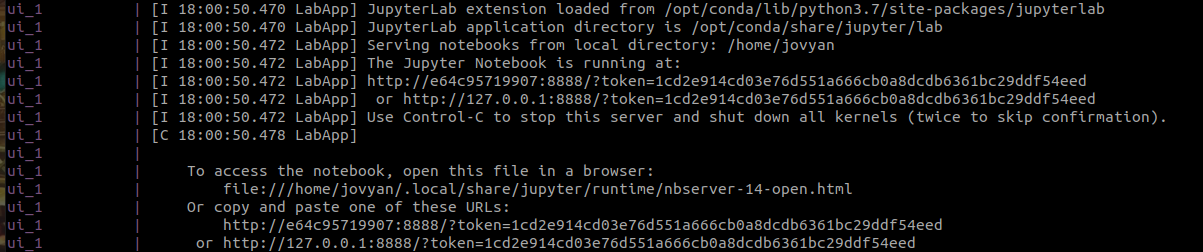
For instance, in previous output we can open the Jupyter interface with the following url:
http://127.0.0.1:8888/?token=1cd2e914cd03e76d551a666cb0a8dcdb6361bc29ddf54eed
If we have more nodes in the cluster, we have to execute the following command on every node.
sudo docker-compose -p fogemulator up agent cadvisor
For both modes, users should provide a set of parameters to compose file (written in .env file), specificaly:
MANAGER_NAME=.... #The name of the swarm master node
MANAGER_IP=192.168.1.1 #The IP of the swarm master node
HOST_IP=192.168.1.1 #The IP of the host
CPU_OVERPROVISIONING_PERCENTAGE=... # A percentage of cpu over provisioning 0-100
RAM_OVERPROVISIONING_PERCENTAGE=... # A percentage of memory over provisioning 0-100
CPU_FREQ= ... # The frequency of the underlying CPU
VERSION=.... #The version of Fogify
Docker-compose file
Next, we have the docker-compose file of Fogify system. The fogify and fogify-jupyter
are images upload to docker-hub.
version: '3.7'
services:
ui:
image: fogemulator/fogify-jupyter:${VERSION}
volumes:
- /var/run/docker.sock:/var/run/docker.sock
- /usr/bin/docker:/usr/bin/docker
ports:
- 8888:8888
environment:
- "JUPYTER_ENABLE_LAB=yes"
- "GRANT_SUDO=yes"
user: root
controller:
build: .
image: fogemulator/fogify:${VERSION}
entrypoint: [ "python", "/code/fogify/main.py", "--controller"]
volumes:
- /var/run/docker.sock:/var/run/docker.sock
- /usr/bin/docker:/usr/bin/docker
ports:
- 5000:5000
extra_hosts:
- ${MANAGER_NAME}:${MANAGER_IP}
agent:
image: fogemulator/fogify:${VERSION}
entrypoint: [ "python", "/code/fogify/main.py", "--agent", "--agent-ip", "${HOST_IP}"]
extra_hosts:
- ${MANAGER_NAME}:${MANAGER_IP}
volumes:
- /var/run/docker.sock:/var/run/docker.sock
- /usr/bin/docker:/usr/bin/docker
- /proc/:/proc/
- /var/run/docker/:/var/run/docker/
- /sys/class/net/:/sys/class/net/
- /usr/bin/nsenter:/usr/bin/nsenter
- /lib/modules:/lib/modules
- /sbin/modprobe:/sbin/modprobe
privileged: true
cap_add:
- ALL
depends_on:
- cadvisor
- controller
ports:
- 5500:5500
environment:
CONTROLLER_IP: ${MANAGER_IP}
cadvisor:
image: gcr.io/google-containers/cadvisor:v0.35.0
volumes:
- /:/rootfs:ro
- /var/run:/var/run:ro
- /sys:/sys:ro
- /var/lib/docker/:/var/lib/docker:ro
- /dev/disk/:/dev/disk:ro
ports:
- 9090:8080
expose:
- 8080